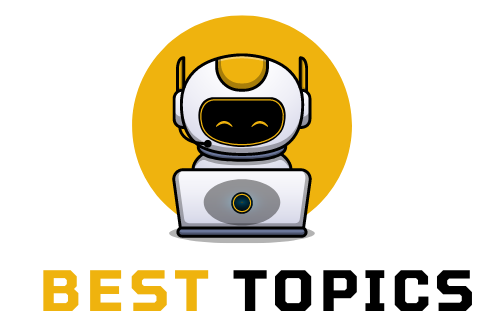Blog
Upgrade to the Best Laptops with Advanced Features
In today’s fast-paced digital world, laptops are more than just tools for work or entertainment—they’re essential companions that keep us connected and productive. If your current laptop feels outdated or struggles to keep up with your tasks, it’s time to upgrade to a laptop with advanced features. These modern laptops combine cutting-edge technology, sleek designs, and exceptional performance to meet the demands of today’s tech-savvy users.
In this guide, we’ll explore the best laptops with advanced features, what sets them apart, and how to choose the right one for your needs.
Why Upgrade to a Laptop with Advanced Features?
Upgrading to a laptop with advanced features isn’t just about getting a new device—it’s about enhancing your experience and future-proofing your tech. Here’s why you should consider making the leap:

1. Faster Performance
Advanced laptops are equipped with the latest processors, ample RAM, and SSD storage, ensuring fast boot times, smooth multitasking, and quick file transfers.
2. Cutting-Edge Displays
From 4K OLED panels to high refresh rates, modern laptops offer vibrant and detailed displays that are perfect for work, gaming, or entertainment.
3. Enhanced Connectivity
With features like Thunderbolt 4, Wi-Fi 6E, and Bluetooth 5.2, advanced laptops provide faster and more reliable connections.
4. Improved Productivity
Features such as touchscreen displays, 2-in-1 convertibility, and stylus support make these laptops versatile for various tasks.
5. Future-Proof Technology
Investing in a laptop with the latest technology ensures compatibility with future software and peripherals, extending the device’s lifespan.
Key Features to Look for in Advanced Laptops
When upgrading, prioritize laptops with these advanced features:
1. Processor (CPU)
The processor determines the laptop’s speed and efficiency:
- Intel Core i7/i9 or AMD Ryzen 7/9 for power users.
- Apple M1/M2 Chips for seamless performance in MacBooks.
2. Graphics (GPU)
Dedicated GPUs like NVIDIA GeForce RTX 30/40-series or AMD Radeon RX are essential for gaming, video editing, and 3D rendering.
3. Display
- Resolution: Full HD (1920 x 1080) for standard tasks; 4K UHD for creatives and gamers.
- Refresh Rate: 120Hz or higher for smoother motion.
- Panel Technology: OLED for vibrant colors; IPS for wide viewing angles.
4. RAM
- 8GB: Basic multitasking.
- 16GB: Standard for most professionals.
- 32GB or more: Ideal for heavy workloads like video editing and gaming.
5. Storage
- SSDs provide faster performance; opt for 512GB or more for ample space.
6. Battery Life
Look for laptops that offer at least 10 hours of battery life for all-day use.
7. Build Quality
Durable materials like aluminum or carbon fiber add to the laptop’s longevity and portability.
8. Special Features
- Touchscreens or 2-in-1 functionality for flexibility.
- Advanced cooling systems for consistent performance.
- Biometric security like fingerprint readers or facial recognition.
Best Laptops with Advanced Features
1. Apple MacBook Pro (16-inch, M2 Max)
The MacBook Pro is a powerhouse for professionals, featuring the latest M2 Max chip and a stunning Retina display. Its advanced features cater to creatives, developers, and multitaskers.
Key Features:
- Processor: Apple M2 Max
- Display: 16.2-inch Liquid Retina XDR
- RAM: Up to 96GB
- Storage: Up to 8TB SSD
- Battery Life: Up to 22 hours
Why Upgrade: Unmatched performance for demanding tasks, plus seamless integration with the Apple ecosystem.
2. Dell XPS 13 Plus
The Dell XPS 13 Plus combines futuristic design with cutting-edge technology. Its edge-to-edge display and invisible touchpad make it a standout choice for professionals.
Key Features:
- Processor: Intel Core i7-1360P
- Display: 13.4-inch OLED InfinityEdge
- RAM: Up to 32GB
- Storage: Up to 1TB SSD
- Battery Life: Up to 12 hours
Why Upgrade: A compact yet powerful device for business users and creatives.
3. Microsoft Surface Laptop Studio
The Surface Laptop Studio is a versatile 2-in-1 laptop designed for creativity and productivity. Its unique hinge allows for various modes, including studio mode for sketching.
Key Features:
- Processor: Intel Core i7-11370H
- Display: 14.4-inch PixelSense Flow (120Hz)
- RAM: Up to 32GB
- Storage: Up to 2TB SSD
- Battery Life: Up to 18 hours
Why Upgrade: Ideal for designers and professionals who need flexibility and stylus support.
4. HP Spectre x360 14
The Spectre x360 is a premium convertible laptop with a sleek design and advanced features, perfect for both work and play.
Key Features:
- Processor: Intel Core i7-1355U
- Display: 13.5-inch OLED Touchscreen
- RAM: Up to 16GB
- Storage: Up to 2TB SSD
- Battery Life: Up to 15 hours
Why Upgrade: Combines portability, power, and versatility for creative professionals.
5. Lenovo Yoga 9i (14-inch)
The Yoga 9i offers premium features in a convertible design, making it perfect for users who need a laptop and tablet in one.
Key Features:
- Processor: Intel Core i7-1360P
- Display: 14-inch 4K OLED Touchscreen
- RAM: Up to 16GB
- Storage: Up to 1TB SSD
- Battery Life: Up to 14 hours
Why Upgrade: Exceptional audio and visuals for multimedia enthusiasts.
6. Razer Blade 15 Advanced
The Razer Blade 15 is a high-performance laptop designed for gamers and professionals who demand superior graphics and build quality.
Key Features:
- Processor: Intel Core i9-13900HX
- Display: 15.6-inch QHD 240Hz
- RAM: Up to 32GB
- Storage: Up to 1TB SSD
- Graphics: NVIDIA RTX 4080
Why Upgrade: Perfect for gaming, video editing, and 3D rendering.
7. ASUS ZenBook Pro Duo 15 OLED

The ZenBook Pro Duo features a dual-screen design, making multitasking easier for professionals and creatives.
Key Features:
- Processor: Intel Core i9-12900H
- Display: 15.6-inch 4K OLED + 14-inch ScreenPad Plus
- RAM: Up to 32GB
- Storage: Up to 2TB SSD
- Battery Life: Up to 10 hours
Why Upgrade: Innovative dual-screen design enhances productivity.
How to Choose the Right Advanced Laptop for You
- Identify Your Needs:
- For Professionals: Look for powerful processors, ample RAM, and long battery life.
- For Creatives: Prioritize 4K displays, dedicated GPUs, and stylus support.
- For Gamers: Opt for high refresh rates and advanced GPUs.
- Set a Budget:
- High-performance laptops range from $1,000 to $3,500. Choose one that fits your budget without compromising essential features.
- Evaluate Portability:
- Lightweight laptops are ideal for frequent travelers.
- Larger models are better for stationary use and gaming.
- Check for Future-Proofing:
- Ensure the laptop has the latest connectivity options like Thunderbolt 4 and Wi-Fi 6E.
Conclusion
Upgrading to a laptop with advanced features is a smart investment that enhances productivity, creativity, and entertainment. The models listed above represent the best in cutting-edge technology, offering powerful performance, stunning displays, and innovative features.
Explore these options and choose the perfect laptop to meet your needs and elevate your digital experience!