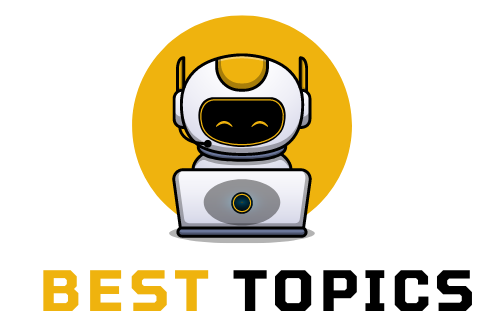Blog
Explore Business Laptops with Enhanced Security Features
In today’s fast-paced digital world, business professionals rely heavily on laptops for daily operations, communication, and data management. With increasing cyber threats and the need for data confidentiality, having a laptop equipped with robust security features is no longer optional—it’s a necessity. Whether you’re a corporate executive, a remote worker, or a small business owner, investing in a secure business laptop can protect sensitive information and provide peace of mind.
This guide explores the best business laptops with enhanced security features, what to look for when buying one, and the top models available today.
Why Security Features Matter in Business Laptops
Modern laptops are more than just tools for email and spreadsheets—they store sensitive data, financial records, intellectual property, and personal information. Security breaches can have devastating consequences, including financial loss, reputational damage, and legal liabilities. Here’s why security features are critical for business laptops:

- Protecting Sensitive Data
Encryption and secure boot features help protect your business data from unauthorized access. Whether it’s customer information, financial records, or proprietary software, your data should always be safeguarded. - Preventing Unauthorized Access
Biometric authentication, such as fingerprint scanners or facial recognition, adds an extra layer of security, ensuring that only authorized users can access the device. adds an extra layer of security, ensuring that only authorized users can access the device. - Safeguarding Against Cyber Threats
Advanced security features like secure BIOS, trusted platform modules (TPMs), and endpoint protection software can defend against malware, phishing attacks, and ransomware. - Maintaining Regulatory Compliance
Industries such as healthcare and finance are subject to strict data protection regulations (e.g., HIPAA, GDPR). A secure laptop ensures compliance with these standards, reducing the risk of costly violations.
Key Security Features to Look For
When shopping for a business laptop with enhanced security, prioritize the following features:
1. Biometric Authentication
- What It Is: Fingerprint scanners or facial recognition systems that verify your identity.
- Why It Matters: Prevent unauthorized access and provide a seamless login experience.
2. Trusted Platform Module (TPM)
- What It Is: A hardware chip that stores encrypted keys and protects sensitive data.
- Why It Matters: Enhances encryption and secures authentication credentials.
3. Secure BIOS and UEFI
- What It Is: Firmware protection to ensure that malicious software doesn’t modify the boot process.
- Why It Matters: Protects your system from attacks at startup.
4. Data Encryption
- What It Is: Built-in software like BitLocker encrypts files and folders.
- Why It Matters: Keeps sensitive information safe, even if the laptop is lost or stolen.
5. Privacy Screens
- What It Is: Displays with privacy filters that limit visibility from side angles.
- Why It Matters: Prevents prying eyes from viewing sensitive information.
6. Endpoint Security Solutions
- What It Is: Pre-installed antivirus, antimalware, and firewall software.
- Why It Matters: Provides real-time protection against cyber threats.
Top Business Laptops with Enhanced Security Features
1. Lenovo ThinkPad X1 Carbon Gen 10
- Security Highlights:
- Fingerprint reader integrated with the power button
- TPM 2.0 encryption chip
- ThinkShield suite for endpoint protection
- PrivacyGuard display option
- Why It’s Great: Lightweight and durable, the ThinkPad X1 Carbon is a favorite among business professionals for its robust security features and exceptional performance.
2. Dell Latitude 7430
- Security Highlights:
- ExpressSign-In for proximity-based login
- Optional SafeScreen technology for privacy
- TPM 2.0 and Dell’s SafeBIOS protection
- Why It’s Great: The Dell Latitude series is known for its enterprise-level security, making it ideal for professionals who handle sensitive data.
3. HP EliteBook 840 G9
- Security Highlights:
- HP Sure Start, a self-healing BIOS
- HP Sure View Reflect privacy screen
- Multi-factor authentication with fingerprint and facial recognition
- Why It’s Great: The HP EliteBook is designed with security and collaboration in mind, offering excellent features for remote and in-office work.
4. Apple MacBook Pro (M2 Chip)
- Security Highlights:
- Secure Enclave coprocessor for encryption
- Touch ID for biometric authentication
- macOS’s built-in security suite, including FileVault
- Why It’s Great: The MacBook Pro combines sleek design with powerful performance and industry-leading security features, making it a favorite for creative professionals and business users alike.
5. Microsoft Surface Laptop 5
- Security Highlights:
- TPM 2.0 chip and BitLocker encryption
- Windows Hello face authentication
- Optional Surface Dock for secure connections
- Why It’s Great: A versatile laptop with excellent security features, perfect for professionals who need a lightweight device for travel and presentations.
Tips for Choosing the Right Business Laptop
1. Assess Your Needs
- Are you handling highly sensitive data or working remotely? Prioritize features like data encryption and secure boot.
- If you often work in public spaces, look for laptops with privacy screens and biometric login options.
2. Consider Portability
- If you travel frequently, lightweight laptops like the Lenovo ThinkPad X1 Carbon or Microsoft Surface Laptop 5 are excellent choices.
3. Check for Long-Term Support
- Choose brands that offer regular firmware updates and comprehensive warranty programs to keep your device secure over time.
4. Evaluate Performance
- Security is critical, but so are performance and battery life. Ensure the laptop has enough processing power and battery capacity to meet your workload demands.
Why Business Laptops Are Worth the Investment

Business laptops with enhanced security features may come with a higher price tag, but the benefits far outweigh the costs. They protect sensitive data, minimize downtime caused by cyber threats, and ensure compliance with industry standards. Moreover, investing in a secure laptop can save you from the financial and reputational damage caused by data breaches or hardware theft.
Where to Buy Secure Business Laptops
- Manufacturer Websites: Visit official sites like Lenovo, Dell, HP, and Apple for the latest models and custom configuration options.
- Retailers: Check trusted retailers like Best Buy, Amazon, and Newegg for competitive pricing and deals.
- Specialized B2B Platforms: For bulk purchases, platforms like CDW and Insight offer business-oriented buying solutions.
Conclusion
A secure business laptop is an essential tool for today’s professionals. Whether you prioritize biometric authentication, encryption, or advanced firmware protection, there’s a laptop to meet your needs. Models like the Lenovo ThinkPad X1 Carbon, Dell Latitude 7430, and HP EliteBook 840 G9 offer cutting-edge security features while delivering excellent performance. By investing in a business laptop with enhanced security, you’re not just protecting your data—you’re safeguarding your business’s future. Explore these options today to find the perfect secure laptop for your professional needs.