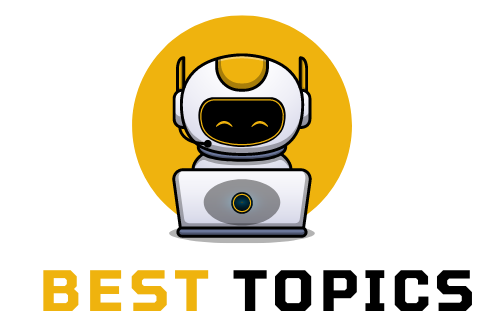Blog
Discover Laptops with Stunning Display Quality
When it comes to choosing the right laptop, display quality often plays a pivotal role in the overall user experience. A stunning display can transform your laptop into a versatile tool, perfect for work, entertainment, gaming, and creative tasks. From vivid color reproduction to high resolutions and smooth refresh rates, modern laptops with superior displays cater to a wide range of needs.
In this guide, we’ll explore the best laptops with stunning display quality, the features that define an exceptional screen, and tips for selecting the right one for your specific requirements.
Why Display Quality Matters
The display is the most interactive part of any laptop, and its quality can significantly impact your experience. Here are a few reasons why investing in a laptop with a great display is essential:

1. Improved Visual Experience
A high-quality display enhances everything from watching movies to editing photos. Vivid colors and sharp details create a more immersive experience.
2. Eye Comfort
A display with high brightness, accurate color temperature, and anti-glare properties reduces eye strain, especially during long hours of use.
3. Productivity Boost
For professionals, precise color accuracy is crucial for tasks like graphic design, video editing, and 3D modeling. A clear, vibrant display makes work more efficient.
4. Gaming Performance
For gamers, a high refresh rate and fast response times are vital to enjoy smooth and lag-free gameplay.
Key Features of a Stunning Laptop Display
Not all displays are created equal. Here are the key features to look for in a laptop with exceptional screen quality:
1. Resolution
- Full HD (1920 x 1080): Standard for most modern laptops, offering crisp visuals.
- Quad HD (2560 x 1440): Ideal for sharper images and a better viewing experience.
- 4K UHD (3840 x 2160): Delivers unparalleled detail, perfect for content creators and professionals.
2. Color Accuracy
Measured by standards like sRGB, AdobeRGB, and DCI-P3, color accuracy is critical for tasks that require precision.
3. Refresh Rate
A higher refresh rate (e.g., 120Hz, 144Hz, or 240Hz) results in smoother visuals, ideal for gaming and fast-paced video content.
4. Panel Technology
- IPS (In-Plane Switching): Known for wide viewing angles and accurate colors.
- OLED (Organic Light Emitting Diode): Offers deep blacks, vibrant colors, and high contrast ratios.
- Mini-LED: Combines the benefits of LED and OLED, providing excellent brightness and contrast.
5. Brightness
Measured in nits, higher brightness levels (300-500 nits) ensure visibility in various lighting conditions.
6. HDR Support
High Dynamic Range (HDR) enhances color depth and contrast, making images and videos look more lifelike.
Best Laptops with Stunning Display Quality
1. Apple MacBook Pro (16-inch, M1 Pro/Max)
The MacBook Pro is a powerhouse for professionals, featuring Apple’s Liquid Retina XDR display. With exceptional brightness and color accuracy, it’s perfect for creators and power users.
Key Features:
- Resolution: 3456 x 2234
- Brightness: 1,000 nits (1,600 nits peak)
- 100% DCI-P3 color gamut
- ProMotion technology with a 120Hz refresh rate
Ideal For: Video editors, photographers, and content creators.
2. Dell XPS 15 (9510)
The Dell XPS 15 features an InfinityEdge 4K OLED display, providing breathtaking visuals with vibrant colors and deep blacks. Its thin bezels maximize the screen-to-body ratio.
Key Features:
- Resolution: 3840 x 2400
- 100% AdobeRGB and 94% DCI-P3
- Anti-reflective coating
- 400-nit brightness
Ideal For: Designers and professionals seeking a premium display for creative work.
3. ASUS ZenBook Pro Duo 15 OLED
The ASUS ZenBook Pro Duo stands out with its dual OLED displays, offering unmatched multitasking capabilities. Its main screen delivers sharp details and vivid colors.
Key Features:
- Resolution: 3840 x 2160 (main screen)
- OLED HDR panel
- 100% DCI-P3 color gamut
- Secondary ScreenPad Plus with touch support
Ideal For: Multitaskers and creatives who need a secondary display.
4. HP Spectre x360 14
The HP Spectre x360 14 combines elegance with functionality, featuring a high-resolution OLED touchscreen display. Its convertible design adds versatility.
Key Features:
- Resolution: 3000 x 2000
- OLED panel with HDR support
- 400-nit brightness
- 100% DCI-P3 color accuracy
Ideal For: Professionals and students who prefer a convertible laptop.
5. Razer Blade 15 Advanced

Gamers will appreciate the Razer Blade 15 Advanced for its sharp QHD display with a 240Hz refresh rate. The display balances vibrant colors with ultra-smooth performance.
Key Features:
- Resolution: 2560 x 1440
- OLED QHD with 240Hz refresh rate
- 100% DCI-P3
- Thin bezel design
Ideal For: Gamers and tech enthusiasts.
6. Lenovo Yoga 9i
The Yoga 9i is a 2-in-1 laptop that doesn’t compromise on display quality. Its 4K UHD touchscreen with Dolby Vision delivers stunning visuals for both work and play.
Key Features:
- Resolution: 3840 x 2160
- 500-nit brightness
- Dolby Vision and HDR support
- 2-in-1 convertible design
Ideal For: Professionals and casual users who need flexibility and a vibrant display.
How to Choose the Right Laptop for Your Needs
1. For Creative Professionals
If you’re a designer, photographer, or video editor, prioritize color accuracy, high resolution, and large screen sizes. Models like the MacBook Pro or Dell XPS 15 are excellent choices.
2. For Gamers
Gamers should focus on high refresh rates, fast response times, and vivid colors. The Razer Blade 15 or similar gaming laptops with OLED displays are ideal.
3. For Students and Casual Users
A laptop with Full HD resolution and good brightness, such as the HP Spectre x360, strikes the right balance between performance and affordability.
4. For Multitaskers
Dual-screen laptops like the ASUS ZenBook Pro Duo enhance productivity by offering extra screen real estate.
Maintenance Tips for Your Laptop Display
To ensure your laptop’s display remains in pristine condition:
- Clean Regularly: Use a microfiber cloth and screen-safe cleaner to remove dust and fingerprints.
- Adjust Brightness: Avoid keeping the brightness at maximum to extend the screen’s lifespan.
- Use Screen Protectors: Protect against scratches and smudges, especially for touchscreen laptops.
- Avoid Direct Sunlight: Prolonged exposure can degrade display quality.
Conclusion
Investing in a laptop with a stunning display can elevate your experience, whether you’re working, gaming, or streaming. By focusing on features like resolution, color accuracy, refresh rates, and panel technology, you can find the perfect laptop to suit your needs.
Explore the models listed above and discover the joy of exceptional visuals. With the right laptop, every task becomes more enjoyable, productive, and visually satisfying.