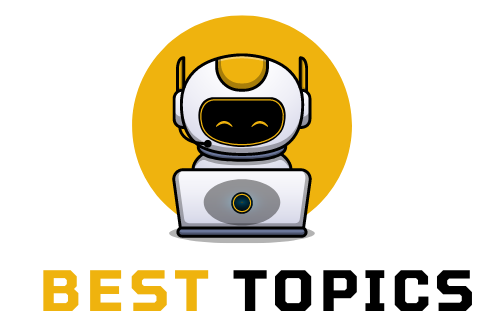Blog
Find Your Perfect Laptop – Affordable & Powerful
In today’s digital age, owning a reliable laptop has become a necessity for work, education, entertainment, and everything in between. With a wide array of options available, finding the perfect laptop that balances affordability and performance can be a daunting task. Whether you’re a student, a professional, a gamer, or someone who simply needs a device for everyday tasks, there’s a laptop out there that fits your needs without breaking the bank.
This guide will walk you through how to find your perfect laptop, covering essential features to consider, top recommendations for different uses, and tips for getting the most value out of your purchase.
1. Define Your Needs
Before diving into the specs and features, it’s essential to determine what you’ll primarily use the laptop for. Your specific needs will dictate the kind of device that’s best for you.

A. For Students
Students need lightweight, portable laptops with decent battery life and enough power to handle multitasking, research, and assignments.
B. For Professionals
Professionals often require laptops with high-performance capabilities, excellent connectivity options, and durability to handle intensive workloads and long hours of use.
C. For Gamers
Gamers prioritize powerful graphics cards, fast processors, and high refresh rates for smooth gameplay. Gaming laptops tend to be more robust and slightly bulkier.
D. For Everyday Use
If you’re looking for a laptop for browsing, streaming, and light productivity, a mid-range option with good battery life and a user-friendly interface is ideal.
2. Key Features to Consider
Once you’ve identified your primary needs, focus on these critical features to ensure your laptop delivers the performance and experience you’re looking for.
A. Processor (CPU)
The processor is the brain of your laptop. It determines how quickly and efficiently your laptop can handle tasks.
- Intel Core i3/i5 or AMD Ryzen 3/5: Perfect for students and everyday users.
- Intel Core i7/i9 or AMD Ryzen 7/9: Ideal for professionals and gamers who require higher performance.
B. Graphics Card (GPU)
The GPU is essential for gamers, video editors, and graphic designers.
- Integrated Graphics: Sufficient for everyday tasks and light gaming.
- Dedicated GPUs (e.g., NVIDIA GeForce or AMD Radeon): Necessary for gaming and graphic-intensive applications.
C. RAM
RAM affects your laptop’s ability to multitask.
- 8GB: Standard for students and light users.
- 16GB or higher: Recommended for professionals, gamers, and heavy multitaskers.
D. Storage
Choose between traditional HDDs, faster SSDs, or a combination of both.
- 256GB SSD: A good starting point for most users.
- 512GB SSD or higher: For professionals and gamers who need more storage for files and games.
E. Display
Your laptop’s screen size and resolution are crucial for productivity and entertainment.
- 13-14 inches: Lightweight and portable, ideal for students and travelers.
- 15-17 inches: Larger screens are better for gaming, video editing, and extensive work sessions.
- Full HD (1080p): Standard for sharp visuals.
- 4K/UHD: Best for high-end tasks like video editing and immersive gaming.
F. Battery Life
For those constantly on the go, battery life is a crucial factor.
- 8+ hours: Recommended for students and professionals.
- 4-6 hours: Common for gaming laptops due to higher power consumption.
3. Affordable and Powerful Laptops for Every Need
Here are some top laptop recommendations that balance performance and affordability:
A. Best Laptops for Students
- Acer Aspire 5
- Specs: Intel Core i5, 8GB RAM, 256GB SSD, 15.6″ Full HD display
- Why It’s Great: Affordable, lightweight, and excellent for multitasking.
- Lenovo IdeaPad Flex 5
- Specs: AMD Ryzen 5, 16GB RAM, 512GB SSD, 14″ touchscreen
- Why It’s Great: Convertible design with a powerful processor, perfect for classroom and dorm use.
B. Best Laptops for Professionals
- Dell XPS 13
- Specs: Intel Core i7, 16GB RAM, 512GB SSD, 13.4″ UHD+ display
- Why It’s Great: Compact, powerful, and ideal for business travel and presentations.
- HP Spectre x360
- Specs: Intel Core i7, 16GB RAM, 512GB SSD, 13.5″ OLED display
- Why It’s Great: Stylish and versatile with excellent battery life.
C. Best Laptops for Gamers
- Asus ROG Zephyrus G14
- Specs: AMD Ryzen 9, NVIDIA RTX 3060, 16GB RAM, 1TB SSD
- Why It’s Great: Lightweight yet powerful, with an excellent refresh rate.
- MSI GF65 Thin
- Specs: Intel Core i7, NVIDIA GTX 1660 Ti, 16GB RAM, 512GB SSD
- Why It’s Great: Budget-friendly gaming laptop with solid performance.
D. Best Laptops for Everyday Use
- Apple MacBook Air (M1)
- Specs: Apple M1 chip, 8GB RAM, 256GB SSD
- Why It’s Great: Sleek, reliable, and perfect for casual users.
- Microsoft Surface Laptop Go 2
- Specs: Intel Core i5, 8GB RAM, 256GB SSD
- Why It’s Great: Lightweight and affordable, with a high-quality build.
4. Tips for Finding the Best Deals

A. Shop During Sales
Take advantage of seasonal sales like Black Friday, Cyber Monday, and back-to-school promotions to score discounts on laptops.
B. Check Refurbished Options
Refurbished laptops from trusted sellers can offer significant savings without compromising quality.
C. Compare Prices
Use online tools and websites like Amazon, Best Buy, or Newegg to compare prices and find the best deals.
D. Consider Bundles
Some retailers offer bundles that include accessories like a mouse, headphones, or extended warranties, adding value to your purchase.
5. How to Maintain Your Laptop for Longevity
Once you’ve found your perfect laptop, taking proper care of it will ensure it lasts for years to come:
- Update Software Regularly: Keep your operating system and drivers up-to-date for optimal performance.
- Use a Cooling Pad: Prevent overheating by using a cooling pad, especially for gaming laptops.
- Invest in a Good Case: Protect your laptop from scratches and impacts with a sturdy case.
- Backup Your Data: Use external drives or cloud storage to back up important files.
- Clean Regularly: Clean your keyboard and screen to prevent dust buildup.
6. Conclusion
Finding the perfect laptop that’s both affordable and powerful doesn’t have to be overwhelming. By understanding your specific needs, focusing on the right features, and exploring reliable options, you can find a laptop that fits your lifestyle and budget. Whether you’re working, gaming, studying, or simply browsing the web, the right laptop can make all the difference in enhancing your productivity and enjoyment.
Start your search today and discover a device that meets your needs—without breaking the bank! With so many great options available, your perfect laptop is just a click away.